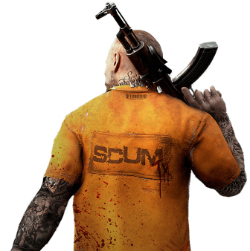SCUM is a huge game with lots of different features, one of those many features is admin commands. Admin commands are commonly referred to as "console commands" or "cheats". In short, commands are bits of text that you enter into the game's chat box to do things like spawn items, teleport around the map and on servers, kick players, ban players, etc.
All commands in SCUM start with a hashtag (#) and are typed into the chat box. To open the chat box, press the T key. You can send a command by typing it into the chat box and hitting the ENTER key on your keyboard.
A good command to test is the #List command. The #List command serves a simple purpose of listing all available commands. To run this command, all you need to do is open up the chat box, type #List and hit ENTER on your keyboard. After doing so, a list of commands should be shown in the chat.
That's all there is to using commands in SCUM. For a list of all commands, check out our SCUM admin command list. You might also find the following pages useful: